Do you use the default Firefox downloader to download files? Waiting for huge files to download is irritating and also time wasting. What if you’ve the option to shutdown your windows automatically after the downloading is completed? Yes, it’s exactly the same thought that made a developer to create an useful firefox plugin called “Auto Shutdown NG” whichautomatically shuts down the computer after all the files have been downloaded.
After Installing the firefox plugin, you can notice a “shutdown icon” added to your firefox download manager window at the bottom.
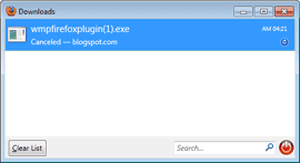
Whenever you wanted to activate it, simply click on the “Icon in the firefox download manager window” while downloading the files. Once all the files have been downloaded, the “Auto Shutdown NG” plugin will automatically detects it and turns the computer off. Remember that the color of the icon is gray in inactive mode and red in active mode.
Note: It will display a pop-up message while shutting down the windows with a timer. If you decided not to turn-off the system, then click on “Cancel” button before the timer hits 0.
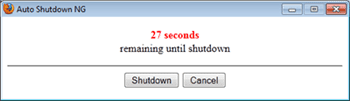
A handy tool for the people who download large movies at the night time 
Link: Auto Shutdown NG
No comments:
Post a Comment
Write Comment Here.....